Step 2:
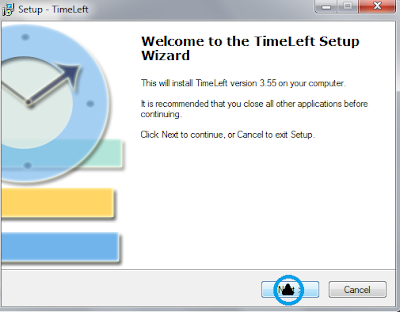
Step 3:
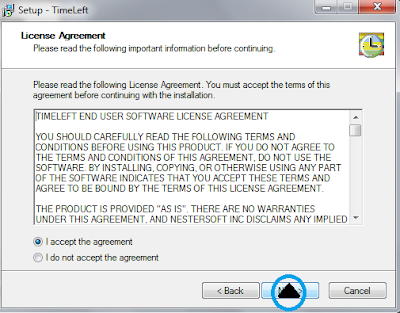
Step 4:
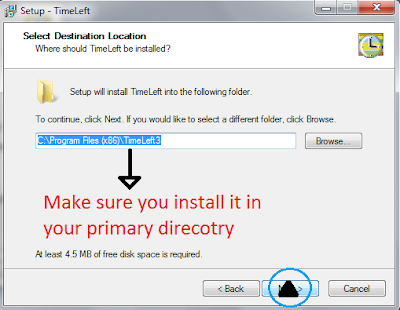
Step 5:
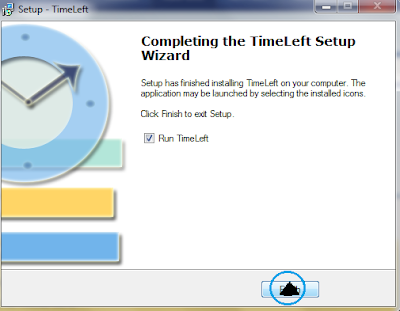
Step 6:
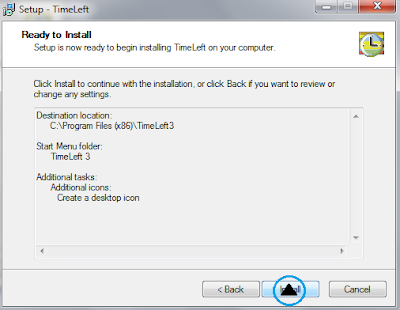
Step 7:
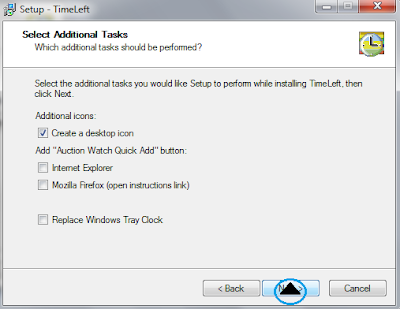
Step 8:
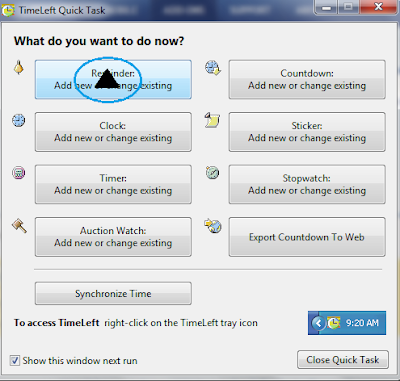
Step 9:
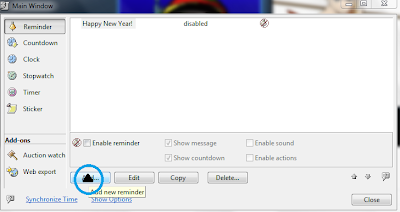
Step 10:
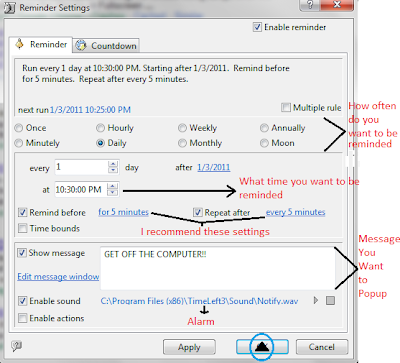
And You Are Done!
Macintosh Users:
Step 1. Click Here to download an application for Mac OS X 10.2 or later
Many of you will probably have it already. It is one of Apple's (flawed) default apps.
If you do have it. Skip to Step 3
Step 2. Install the application. It is fairly simple so I will not go over it. Just make sure you are on the administrative account of the computer you are using.
Step 3. You should see this window if you have successfully installed the application:
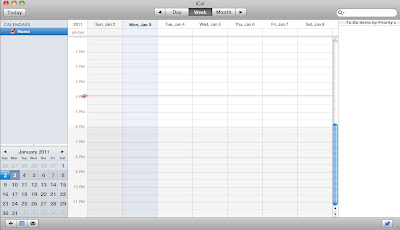
Step 4: Go to the time frame you want to set your reminder and click on New Event. For example, I use 10:30 PM
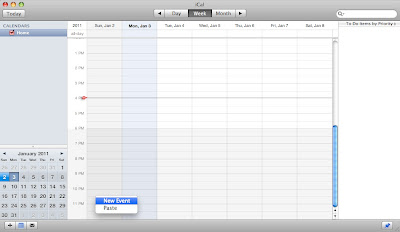
Step 5: Right Click on the time section and click Get Info
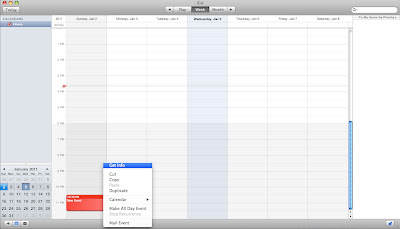
Step 6: Set The Alarm and Message As You Please... Make sure you set the repeat time to Every Day If You Want To Make Going To Bed A Daily Habit
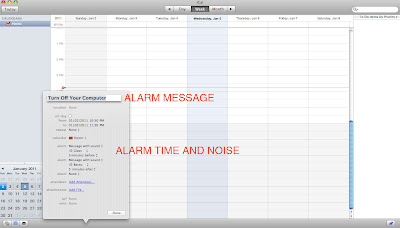
And You Are Done!